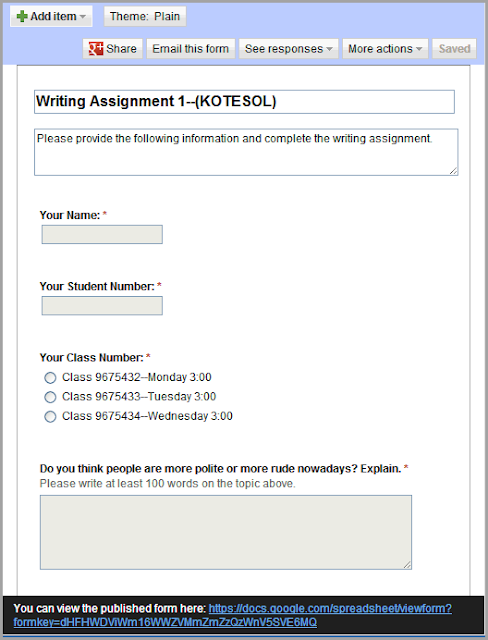This page is will show you how to create a writing assignment with Google Forms. Follow the directions below. Feel free to ask a question or leave a comment in the comment box below.
- Sign in or register for a Google account. (www.drive.google.com)
- At the Google Drive homepage, click "Create" and then click "Form".
- A blank form will appear. Title your form and give some basic instructions.
- Create your first question. The first few questions will probably be about basic information (student name, student number, etc.)
- You can choose different question formats under, "Question Type". When you use closed ended questions (i.e. class number), it is best to use "Multiple Choice" or "Choose From a List" to limit student responses. See below for an example.
- Your last question should be the writing portion of the assignment. Writing prompts can go in either "Question Title" or "Help Text" and the "Question Type" should be changed to "Paragraph Text". See below for an example.
- You've finished making your assignment. To share your assignment, check out How to Create a Hyperlink to Your Form / Assignment and How to Embed Your Form in a Blog or Website.
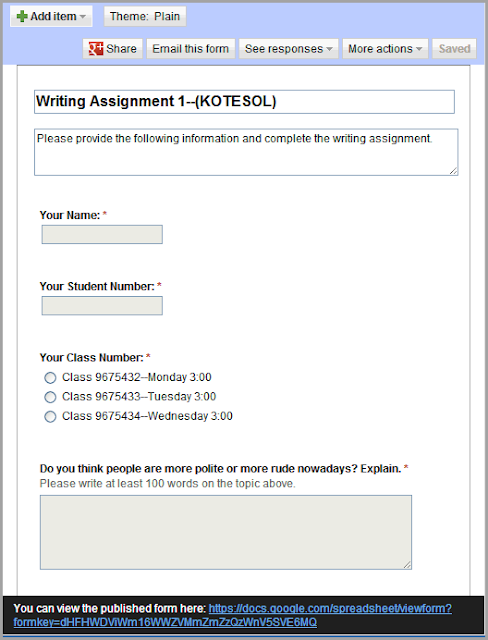 |
| An Example Form |